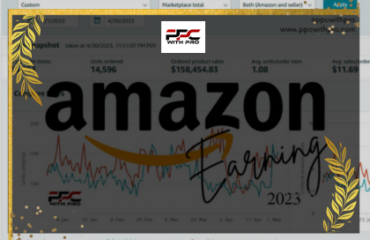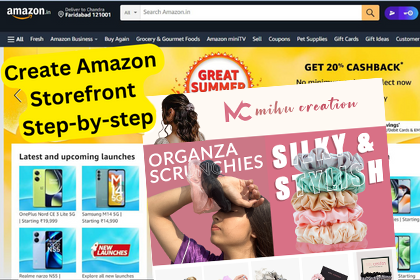
How do I create an Amazon storefront
If you’re an Amazon seller looking to establish a strong brand presence and enhance your product visibility, creating an Amazon storefront can be a powerful strategy. An Amazon storefront serves as a dedicated page where you can showcase your brand and products, providing a personalized shopping experience for your customers. In this article, we will explore the steps involved in creating an Amazon storefront and the benefits it can bring to your business.
Introduction
In today’s digital age, having an online presence is essential for businesses to reach a wider customer base and increase sales. One popular platform for selling products online is Amazon, and creating an Amazon storefront can provide numerous benefits. This article will guide you through the process of creating an Amazon storefront, from understanding the concept to optimizing and promoting it for maximum visibility and success.
Understanding – How do I create an Amazon storefront?
Before diving into the creation process, it’s important to understand what an Amazon storefront is. An Amazon storefront is a customizable webpage where sellers can showcase their brand and products in a visually appealing manner. It allows sellers to create a branded destination for their customers, enhancing their shopping experience and fostering brand loyalty.
Setting up an Amazon Storefront
To set up an Amazon storefront, you need to have an Amazon Professional Seller account. Once you have the account, follow these steps:
- Log in to your Amazon Seller Central account.

- Go to the “Stores” tab and click on “Manage Stores.”
- Click on “Create Store” and provide the necessary information, such as your store name, logo, and description.
- Choose a design template that aligns with your brand and products.
- Customize your storefront by adding images, banners, and other visual elements that represent your brand identity.
Designing Your Amazon Storefront
A visually appealing storefront is crucial to attract and engage customers. Here are some tips for designing your Amazon storefront:
- Use high-quality product images that accurately represent your products.
- Choose a color scheme that aligns with your brand’s visual identity.
- Incorporate your brand logo and other relevant brand elements.
- Organize your products into categories to make navigation easier for customers.
- Include compelling and informative product descriptions that highlight the key features and benefits.
Adding Products to Your Amazon Storefront
Once you have set up your storefront, it’s time to add products to showcase to your potential customers. Follow these steps:
- Log in to your Amazon Seller Central account.
- Go to the “Inventory” tab and click on “Manage Inventory.”
- Select the products you want to add to your storefront.
- Click on the “Actions” button and choose “Edit details” to customize the product information.
- Set competitive prices and ensure accurate product listings.
Optimizing Your Amazon Storefront for SEO
To increase visibility and organic traffic to your Amazon storefront, optimizing it for search engines is essential. Here are some SEO optimization tips:
- Research relevant keywords and incorporate them into your product titles, descriptions, and backend search terms.
- Write unique and informative product descriptions that highlight the benefits and features of your products.
- Use bullet points to emphasize key product details.
- Encourage customer reviews and respond to them promptly.
- Optimize your storefront’s backend keywords, meta tags, and image alt text.
Promoting Your Amazon Storefront
To drive traffic and increase sales on your Amazon storefront, effective promotion strategies are vital. Consider the following techniques:
- Leverage social media platforms to create brand awareness and engage with your target audience.
- Run targeted advertising campaigns, such as Amazon Sponsored Products or Sponsored Brands.
- Collaborate with influencers or bloggers in your industry to promote your products.
- Utilize email marketing campaigns to reach out to your existing customer base and entice them to visit your storefront.
- Participate in Amazon deals and promotions, such as Lightning Deals or Prime Day.
Analyzing and Monitoring Your Amazon Storefront
Regularly analyzing and monitoring the performance of your Amazon storefront is crucial for identifying areas of improvement and making informed decisions. Consider the following practices:
- Utilize Amazon’s built-in analytics tools to track metrics like traffic, conversion rate, and sales.
- Monitor customer reviews and feedback to understand customer satisfaction and address any concerns.
- Keep an eye on competitor storefronts and pricing strategies.
- Implement A/B testing to optimize product listings, images, and storefront design.
- Stay updated with Amazon’s policies and guidelines to ensure compliance and avoid any penalties.
Managing Customer Reviews and Feedback
Customer reviews and feedback play a significant role in building trust and credibility for your Amazon storefront. Here are some tips for managing customer reviews effectively:
- Encourage customers to leave reviews by sending follow-up emails or providing incentives.
- Respond to both positive and negative reviews promptly and professionally.
- Address any customer concerns or issues raised in the reviews.
- Use customer feedback to improve your products and overall customer experience.
- Monitor and report any fraudulent or malicious reviews to Amazon.
Expanding Your Amazon Storefront
As your business grows, it’s important to continually expand and update your Amazon storefront. Consider these expansion strategies:
- Introduce new products that complement your existing product line.
- Stay updated with market trends and introduce popular or trending products.
- Optimize your storefront for mobile devices to cater to the growing number of mobile shoppers.
- Consider expanding to international Amazon marketplaces to reach a global customer base.
- Regularly update and refresh your storefront’s design and content to keep it visually appealing and engaging.
Benefits of having an Amazon storefront

Having an Amazon storefront offers several benefits for sellers, including:
- Increased brand visibility: A dedicated storefront allows you to showcase your brand and products in a more personalized and professional manner, helping you stand out from the competition.
- Enhanced customer trust: A well-designed storefront can build trust and credibility among customers, leading to higher conversion rates and repeat purchases.
- Customization options: Amazon provides various customization options, allowing you to tailor the layout and design of your storefront to align with your brand identity.
- Access to additional marketing tools: Amazon storefronts come with additional marketing tools such as Sponsored Brands and Headline Search Ads, which can help you reach a wider audience and boost sales.
- Improved analytics and insights: Amazon provides detailed analytics and reporting features to help you understand your storefront’s performance and make data-driven decisions.
Conclusion
Creating an Amazon storefront is a valuable opportunity for businesses to establish a strong online presence and increase sales. By following the steps outlined in this article, you can create a visually appealing and optimized storefront that attracts customers and enhances their shopping experience. Regularly monitor and update your storefront, implement SEO strategies, and promote it effectively to maximize its potential. Embrace customer feedback and continuously strive to improve your storefront to stay ahead in the competitive world of e-commerce.
FAQs (How do I create an Amazon storefront)
- Can I create an Amazon storefront without a professional seller account? No, you need an Amazon Professional Seller account to create an Amazon storefront.
- How long does it take to set up an Amazon storefront? The setup time depends on factors such as the complexity of your storefront design and the number of products you want to add. It can range from a few hours to a few days.
- Are there any fees associated with creating an Amazon storefront? Yes, there are fees associated with an Amazon Professional Seller account and additional charges for using certain features and services.
- Can I sell my own branded products on an Amazon storefront? Yes, an Amazon storefront allows you to showcase and sell your own branded products.
- Can I customize the layout and design of my Amazon storefront? Yes, you can choose from various design templates and customize your storefront to reflect your brand’s identity.
- Can I link my external website or blog to my Amazon storefront?Yes, you can link your external website or blog to your Amazon storefront. This can help drive traffic from your other online platforms and provide a seamless customer experience.
How do I create an Amazon Storefront? Don’t worry – Let’s get in touch with us
If you have any questions or need assistance in creating your Amazon storefront, please don’t hesitate to contact us. We are here to help you navigate through the process and make your online selling experience a success. Reach out to us now and let’s create a stunning storefront together!
To track the performance of your Amazon storefront, you should use Amazon’s reporting tools. These tools provide valuable data on your storefront’s traffic, sales, and customer behavior. You can use this data to optimize your storefront and improve your sales.
I hope this article helps you to understand about how to create an Amazon storefront in 2023
PPC with PRO – Amazon Marketing Agency in India
We would welcome the opportunity to discuss this proposal further and address any questions or concerns you may have. Please feel free to contact me at +91 8798353393 (WhatsApp) or contact@ppcwithpro.com. We look forward to the possibility of working with you and helping you achieve remarkable success on Amazon.
Our Services: Click Here
About us: Click Here
Our Blogs: Click Here
Portfolio: Click Here
Contact us: Click Here
To know more about Amazon Service Provider Network : Click here