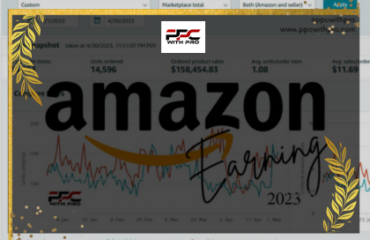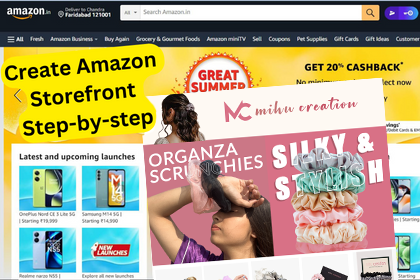
How to Make an Amazon Storefront: The Ultimate Guide
Creating an Amazon storefront is a strategic step for businesses looking to expand their online presence and tap into a vast customer base. To help you navigate the process, here’s the ultimate guide on how to make an Amazon storefront:
Introduction:
In today’s digital age, having an online presence is crucial for businesses of all sizes. Amazon, the world’s largest online marketplace, provides an excellent platform for entrepreneurs to showcase their products and reach a vast customer base. In this guide, we will explore the process of creating an Amazon storefront from start to finish. Whether you’re a new seller or an experienced one looking to optimize your store, this article will equip you with the knowledge and strategies you need to succeed.
The Importance of an Amazon Storefront
As an online seller, establishing a dedicated storefront on Amazon offers numerous benefits. Here are some key advantages that make having an Amazon storefront a smart business move:
1. Increased Visibility and Reach
With millions of active users on Amazon, having a storefront allows you to tap into a massive customer base. By showcasing your products directly on the platform, you gain instant visibility and exposure to potential buyers around the world.
2. Credibility and Trust
Amazon is a trusted and reputable marketplace, known for its excellent customer service and reliable purchasing experience. When you create an Amazon storefront, you leverage the platform’s credibility, making it easier to build trust with customers and increase your sales.
3. Access to Powerful Tools and Features
Amazon provides a wide range of tools and features designed to help sellers succeed. From inventory management and order fulfillment to advertising and customer analytics, these resources give you a competitive edge and streamline your business operations.
How to Make an Amazon Storefront
Now that we understand the benefits of having an Amazon storefront, let’s dive into the step-by-step process of creating one.
Step 1: Set Up an Amazon Seller Account
The first step in building your Amazon storefront is to create a seller account. Follow these simple steps to get started:
- Go to the Amazon Seller Central website and click on “Register Now.”
- Choose the appropriate seller account type based on your business needs.
- Provide the necessary information, such as your business name, address, and contact details.
- Agree to the terms and conditions and complete the registration process.
Step 2: Choose a Store Name and Design
Once you have your seller account, it’s time to select a name for your Amazon storefront and design its layout. Here’s how:
- Log in to your Amazon Seller Central account.
- Navigate to the “Storefront Settings” section and click on “Manage Storefront.”
- Enter a unique and memorable name for your store. Consider using keywords relevant to your products to improve search visibility.
- Customize your storefront’s appearance by choosing colors, fonts, and images that align with your brand identity.
Step 3: Add Products to Your Storefront
With your storefront set up, it’s time to populate it with products. Here’s how you can add your offerings to your Amazon storefront:
- Access your Amazon Seller Central account.
- Click on the “Inventory” tab and select “Add a Product.”
- Provide detailed information about each product, including title, description, images, pricing, and inventory quantities.
- Optimize your product listings by incorporating relevant keywords, compelling descriptions, and high-quality images.
Step 4: Optimize Your Listings for Search
To improve your storefront’s visibility and increase organic traffic, it’s essential to optimize your product listings for search engines. Here are some optimization tips:
- Perform thorough keyword research to identify relevant and high-volume search terms.
- Incorporate these keywords naturally into your product titles, bullet points, and descriptions.
- Write compelling and informative product descriptions that highlight the benefits and unique features of your offerings.
- Use high-quality images and videos that showcase your products from different angles.
Step 5: Promote Your Amazon Storefront
To maximize your storefront’s reach and generate more sales, it’s crucial to promote it effectively. Here are some strategies to consider:
For Example: Click here
- Leverage Amazon Advertising: Utilize Amazon’s advertising platform to create targeted campaigns that reach potential customers.
- Utilize Social Media: Promote your storefront on social media platforms to drive traffic and engage with your audience.
- Encourage Reviews: Positive reviews play a crucial role in boosting your storefront’s reputation. Encourage customers to leave feedback and respond promptly to any negative reviews.
FAQs (Frequently Asked Questions)
- Q: How much does it cost to create an Amazon storefront?
A: Amazon offers different pricing plans for sellers, ranging from individual plans with per-item selling fees to professional plans with a monthly subscription fee. Choose the plan that best suits your business needs. - Q: Can I sell any type of product on Amazon?
A: While Amazon allows a wide range of products, there are certain restrictions and guidelines to follow. Ensure your products comply with Amazon’s policies before listing them on your storefront. - Q: How long does it take to set up an Amazon storefront?
A: The time required to set up an Amazon storefront can vary depending on factors such as the complexity of your products, the amount of customization desired, and your familiarity with the platform. Generally, it can take a few hours to a few days to complete the initial setup. - Q: Do I need a separate website to have an Amazon storefront?
A: No, having a separate website is not necessary to create an Amazon storefront. However, having a website can complement your storefront and serve as an additional marketing channel for your products. - Q: Can I sell internationally through my Amazon storefront?
A: Yes, Amazon allows sellers to expand their reach by selling internationally. However, there are certain requirements and considerations, such as customs regulations and shipping logistics, that need to be taken into account. - Q: How can I track the performance of my Amazon storefront?
A: Amazon provides various analytics and reporting tools within Seller Central to track the performance of your storefront. Monitor metrics, such as sales, traffic, conversion rates, and customer feedback, to gain insights and make data-driven decisions.
Conclusion:
Creating an Amazon storefront is a powerful way to establish your brand, increase sales, and reach a vast customer base. By following the step-by-step process outlined in this guide, you can create an effective and visually appealing storefront that attracts buyers and helps you achieve your business goals. Remember to continuously optimize your listings, promote your storefront, and provide exceptional customer service to maximize your success on Amazon.
So, why wait? Start building your Amazon storefront today and unlock the endless opportunities the platform offers for your business.
I hope this article helps you to understand about how to make an Amazon storefront in 2023
PPC with PRO – Digital Marketing Agency in India
We would welcome the opportunity to discuss this proposal further and address any questions or concerns you may have. Please feel free to contact me at +91 8798353393 (WhatsApp) or contact@ppcwithpro.com. We look forward to the possibility of working with you and helping you achieve remarkable success on Amazon.
Our Services: Click Here
About us: Click Here
Our Blogs: Click Here
Portfolio: Click Here
Contact us: Click Here
To know more about Amazon Service Provider Network : Click here